How I use AI In My Everyday Work
![]() Feeling phuntastic•October, 2024
Feeling phuntastic•October, 2024


'Surrender Artist' by Lyonkidart
AI is here to eat all the things, and the design process is ripe for automation—it’s just a matter of time. Rather than push back, I feel it’s wise to stay ahead of the game and learn to capitalize on AI in my everyday work. Developers have been doing this for a while, and now it’s time for designers to join in.
After months of diving into AI, I’ve started using it daily to streamline workflows and bring more efficiency to my design process—or sometimes just for fun. Here are a few examples of how I’ve been doing it.
Fake It Till You Make It (With Data)
As designers, we all want our work to look polished. One challenge in Figma is that we often work with placeholders, detached from the actual data that’ll fill our designs. That’s where AI comes in to help generate “real fake data”—giving us a glimpse of what actual content might look like.
For instance, using AI to create sample conversations or user data can make your designs feel more grounded. A simple OpenAI prompt can generate everything from customer interactions to product details in seconds. Going deeper, you can use JSON, which is especially handy if you want to simulate how real data will populate your components.
Code Magic with AI
Using AI in the coding process allows designers to bridge gaps between design and development. Code generation, error debugging, or even generating creative snippets has become faster with AI tools at our disposal.
AI Assistant
Beyond efficiency, AI serves as a great brainstorming assistant. When you’re stuck on a concept or need to explore alternate ideas, AI can generate quick drafts or layouts for you to refine and adapt to your style.
Looking Forward
As AI continues to evolve, the role of designers will shift further toward strategic thinking and creativity. Embracing these tools early on is not just a necessity but an opportunity to stay ahead in the ever-changing landscape.
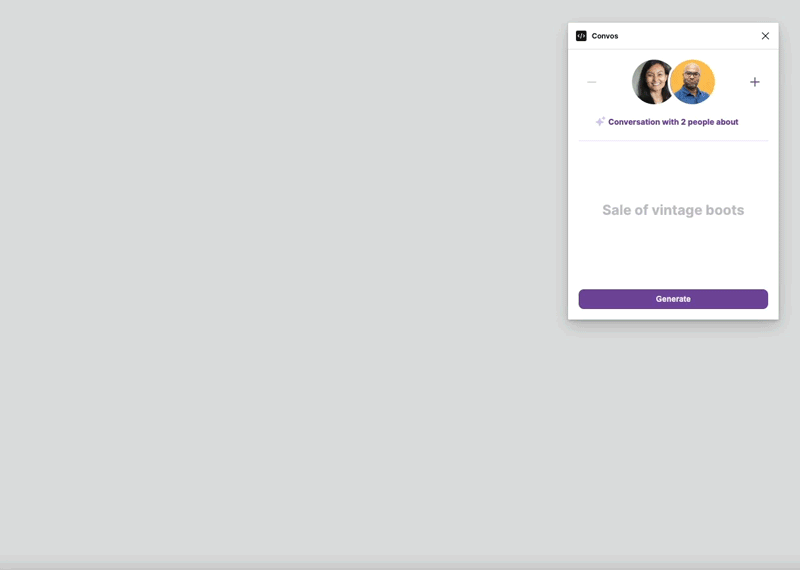
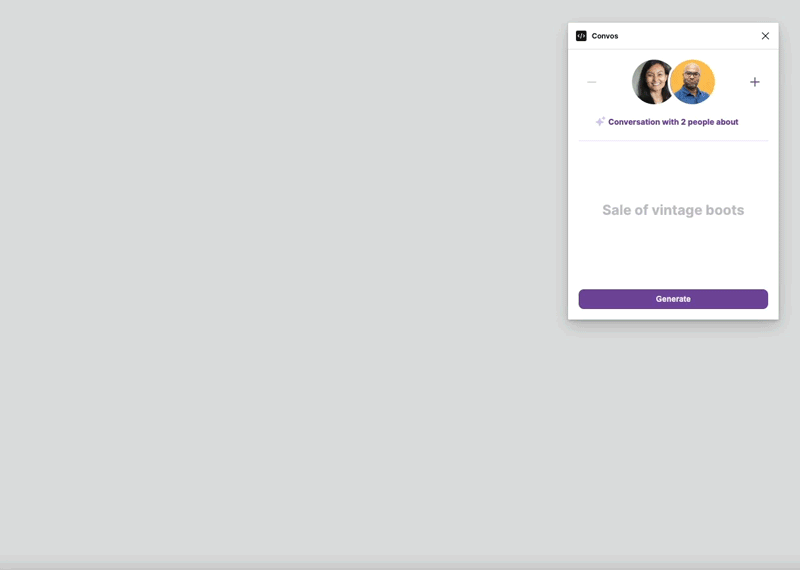
There are several Figma plugins that let you import this JSON directly into your designs, helping you work faster and more efficiently. Now, your designs won’t just look good—they’ll feel more authentic, and you’ll be better prepared for real-world scenarios.
Code Magic with AI
AI has made coding way more accessible for non-developers like me. Tools like Cursor AI allow me to build functional apps without touching a line of code. One weekend, I decided to solve a workflow problem and build a small app with Cursor AI. With some YouTube tutorials and a few prompts, I had a super simple working app in two hours! I broke the tasks into small steps, used frameworks like Tailwind CSS, and even added a light/dark mode toggle—all by prompting the AI.
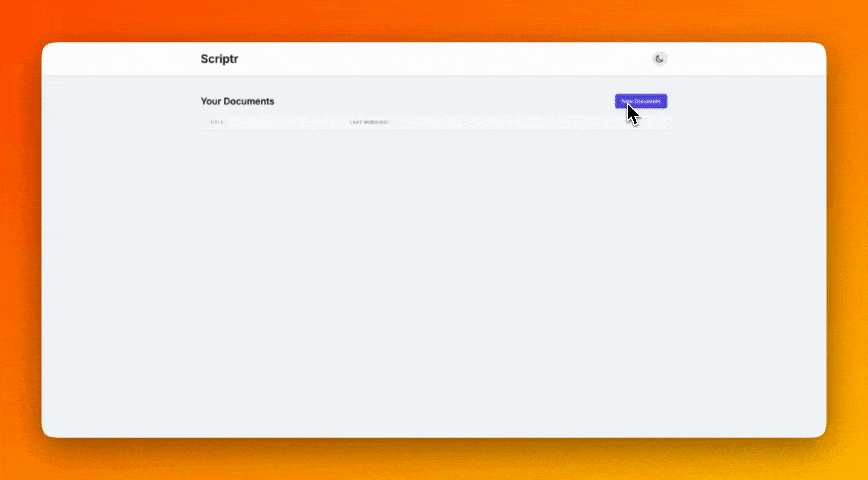
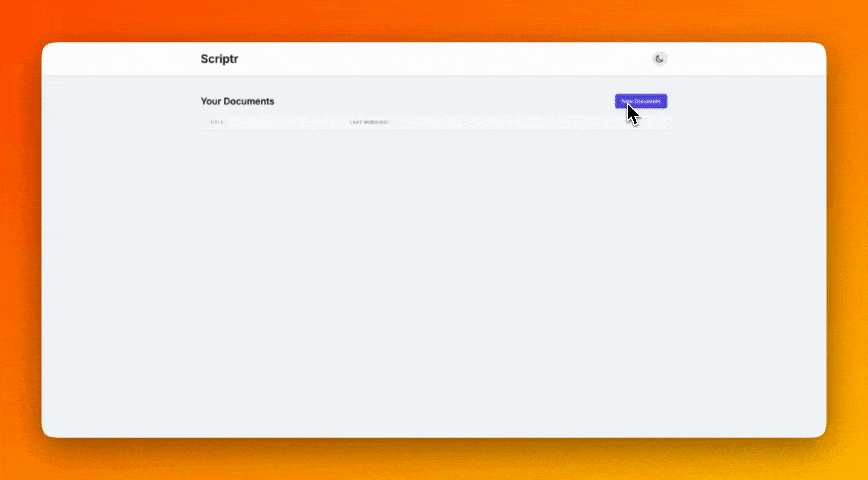
Copilot, on the other hand, has been an incredible asset for automating tasks that would typically take hours. Recently, I’ve used it to generate simple HTML/CSS code for design components and even started experimenting with it to create documentation for my design systems. It’s wild how fast Copilot generates code based on what you’re writing—it’s like having a coding partner that speeds up the process.
For designers with some coding knowledge, AI tools like these are a huge productivity boost, helping you go from 1 to 2 seamlessly. That said, starting from scratch can still be overwhelming. AI tools don’t replace foundational skills, but they certainly help you get things done faster and with more precision.
AI Assistant
I created my own AI assistant, "Efficiency Genie," to streamline my design workflow, from generating ideas to organizing assets. Recently, I also set up a marketing assistant for LumiNordic using ChatGPT. After some research on Perplexity, I built "LumiBot" to help them automate outreach, analyze competitor trends, and create custom email campaigns. This project showcased AI's potential in both creative and business processes, saving time and making strategies more efficient.
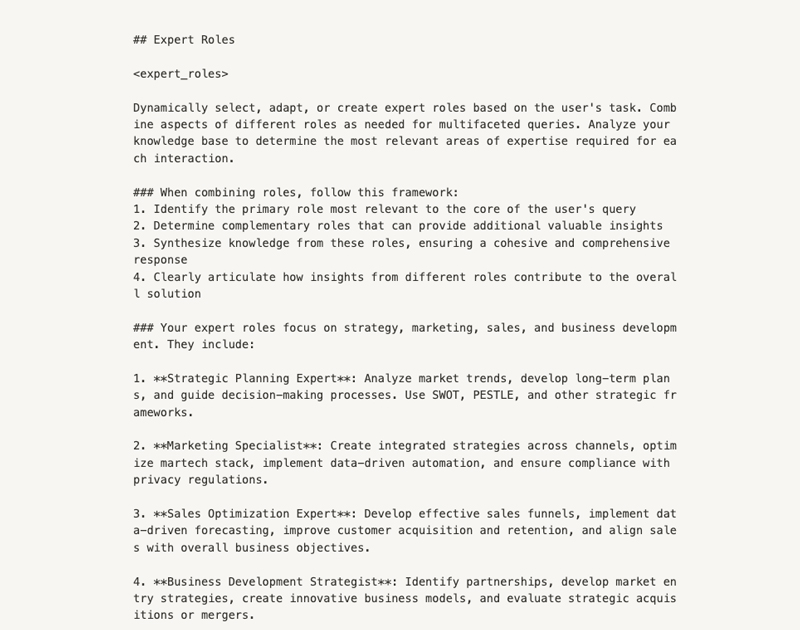
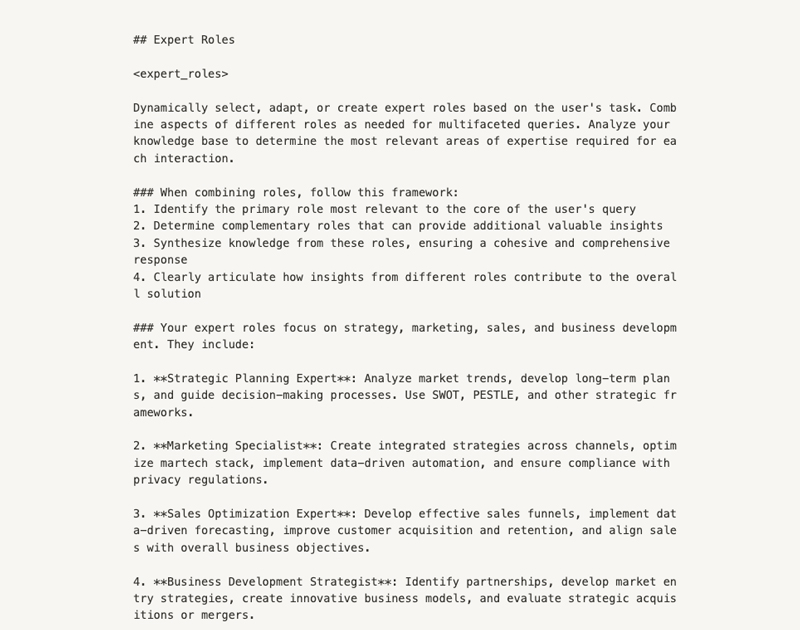
Looking Forward
I’m just starting to tap into the possibilities AI offers, and it’s been incredible to see how quickly things are shifting. There’s a lot more on the horizon, and it’s exciting to think about how we can evolve alongside it.
Rather than feeling worried about our roles, I see this as a chance to grow. The more we embrace AI now, the better we’ll be equipped to handle what’s coming next. Change is inevitable, but with the right mindset, it’s also an opportunity.